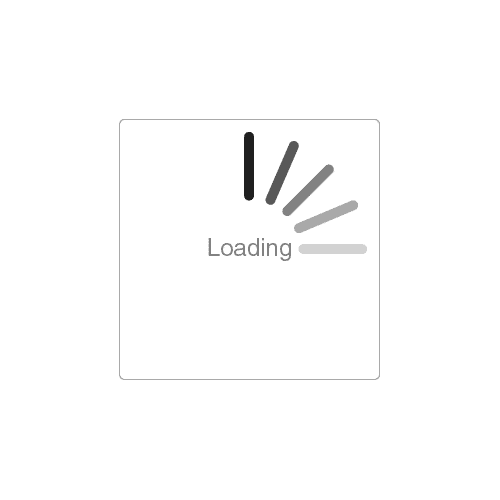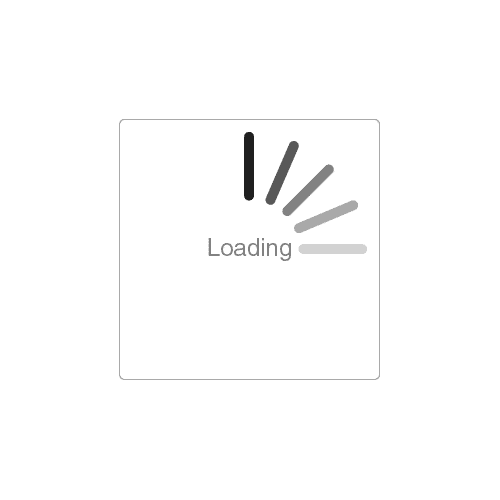Massachusetts Registered Nurse (RN) Licensure by Reciprocity Process
STEP 1: Read the Statutes, Rules, Regulations and Policies linked below. Your electronic signature on the online application will attest that you completed this requirement.
STEP 2: Read Infromation and Instructions for Application for Licensure as a Registered Nurse by Reciprocity document linked below.
INFORMATION AND INSTRUCTIONS FOR APPLICATION FOR LICENSURE AS A REGISTERED NURSE BY RECIPROCITY
STEP 3: Gather Application Materials
- Before starting your application, have the following information available:
- A list of all your licenses (whether active, inactive, PN, RN, APRN), including license number, status and initial issue date. You must list all licenses completely and accurately. PCS will confirm this information. Leaving a license off your application or not listing it accurately, will require you to complete a new application.
- Information about your education program that led to your initial RN licensure, including school name, location and graduation date. This is the education program information you must list on your application. PCS will confirm this information.
- An electronic color copy of a recent (within one year) 2x2 passport style photo.
-
Applicants for initial nurse licensure or initial APRN authorization by the Massachusetts Board of Registration in Nursing (Board) must comply with the “good moral character” (GMC) requirement specified at Massachusetts General Laws Chapter 112, sections 74, 74A and 76. The Board requires applicants who answer “yes” to questions related to criminal or disciplinary history to provide specific documentation for GMC evaluation directly to the Board after submitting a completed application inclusive of fees to PCS.
GOOD MORAL CHARACTER REQUIREMENTS FOR LICENSURE
STEP 4: Login and complete the online application and submit required fees. If you do not have a PCS account, Click here to Create an Account with PCS. You will receive an email from PCS once you have successfully created your account.
- If you need to resubmit an application to correct one that is already in process, do not use the "Start Online Application" button below. You must use the 'Resbumit Your Application" link from your home page.
Start Online Application
IMPORTANT NOTICE: You must use Google Chrome or Firefox on a desktop or laptop computer (no tablets or mobile phones). Our website does not support Internet Explorer, Microsoft Edge, or Safari.
-
Please note: to protect your information, the online application will time out after 5 minutes of inactivity.
-
Before submitting your application, confirm you have completed all required fields accurately. You will not be able to submit your application if a required field is unanswered.
-
If you have any questions or need assistance with your application, please email PCS at [email protected].
-
Payment will be made by credit card. All fees are non-refundable and non-transferable.
- Upload your 2x2 color passport style photo to your account page. CLICK HERE for directions.
- Photo must be passport style with a solid background. Driver's license photos not accepted.
- Your photo is good for one year. You do not need to upload a new photo with a resubmitted application or re-exam application if your previous photo was uploaded less than one year ago.
STEP 5: Request license verifications from each state of licensure to be sent directly to PCS (whether active, inactive, PN, RN, or APRN). Failure to request verifications, or list all licenses accurately on your application will cause processing delays.
- CLICK HERE to request license verifications from participating Nursys states. Select to send your verification to MA Board.
- CLICK HERE to download the Verification of Nurse Licensure form if the state is NOT a participating Nursys state.
- Fees may apply.
- Verification must be sent directly to PCS from state board
STEP 6:
-
U.S Educated: Request to have your Official Final Transcript that led to initial RN licensure sent directly to PCS from your educational program. PCS cannot accept transcripts received from the applicant.
-
Official Final Transcripts must be mailed by the educational program directly to PCS:
ATN: MA Board of Registration in Nursing
C/O MA Nurse Coordinator
P.O. Box 198788 Nashville, TN 37219
-
If you have multiple nursing degrees please submit the transcript from your first RN nursing diploma/degree program.
-
Non-US educated: Complete a Commission on Graduates of Foreign Nursing Schools (CGFNS) evaluation. The CGFNS evaluation report of foreign nurse education credentials must be made available to PCS. Applications for Licensure by Reciprocity that do not include the CGFNS evaluation will be considered incomplete and will not be processed by PCS.
STEP 7: PCS reviews applications upon receipt of all required documentation. PCS will notify applicant via email with any discrepancies.
STEP 8: PCS emails the License Letter via email from PCS on behalf of the Board
Important Note:
- You must have a United States Social Security Number (SSN) in order to apply by reciprocity using this application.